GitHub.com has become the center of the software development universe. We’ll be using GitHub to store our code, write our code, preview our apps, find open-source libraries to use, collaborate with others, and more.
We’ll also be using our GitHub accounts to sign in to other services — including this learning platform, and other tools in the First Draft suite.
So — if you don’t have one already, please sign up for a GitHub account!
Sign up for a GitHub account
Visit github.com/signup
Enter your email address, choose a password, and choose a username:
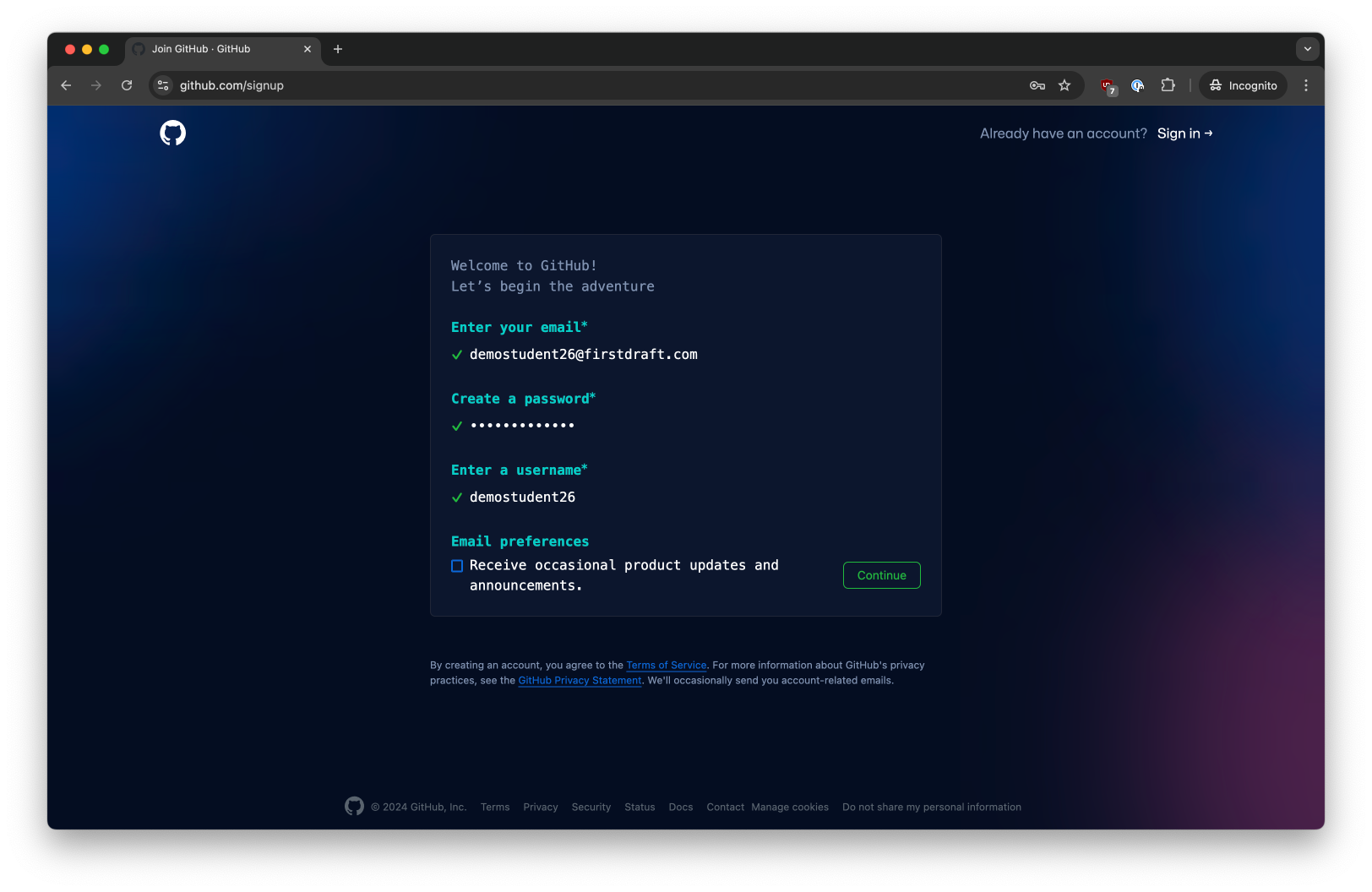
You will then likely be asked to prove you’re not a robot, and to verify your email address.
After you’ve verified your email address, you will be asked to log in:
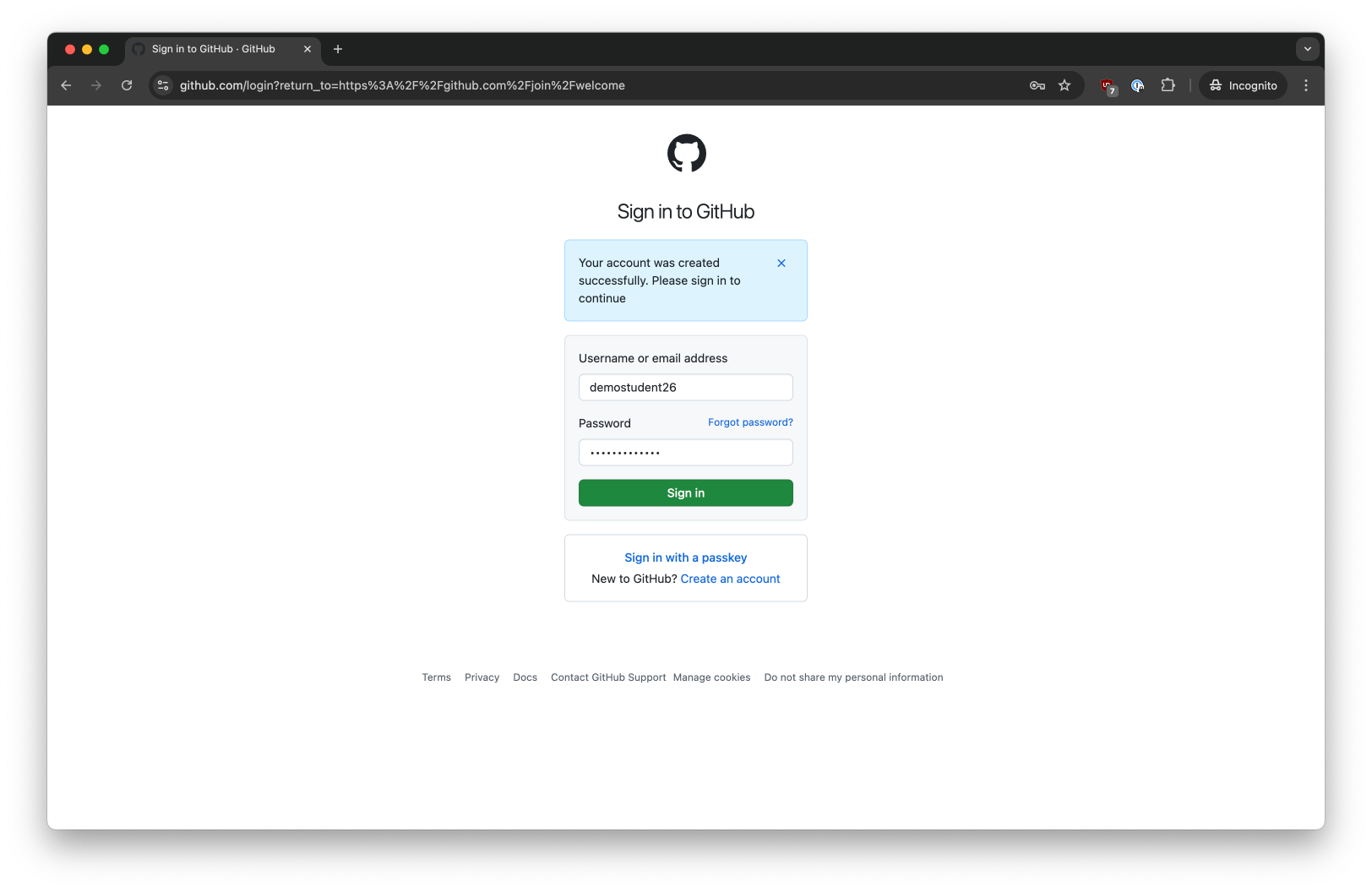
Then, you will be asked to personalize your experience. You can answer the questions, or click “Skip personalization” at the bottom of the screen:
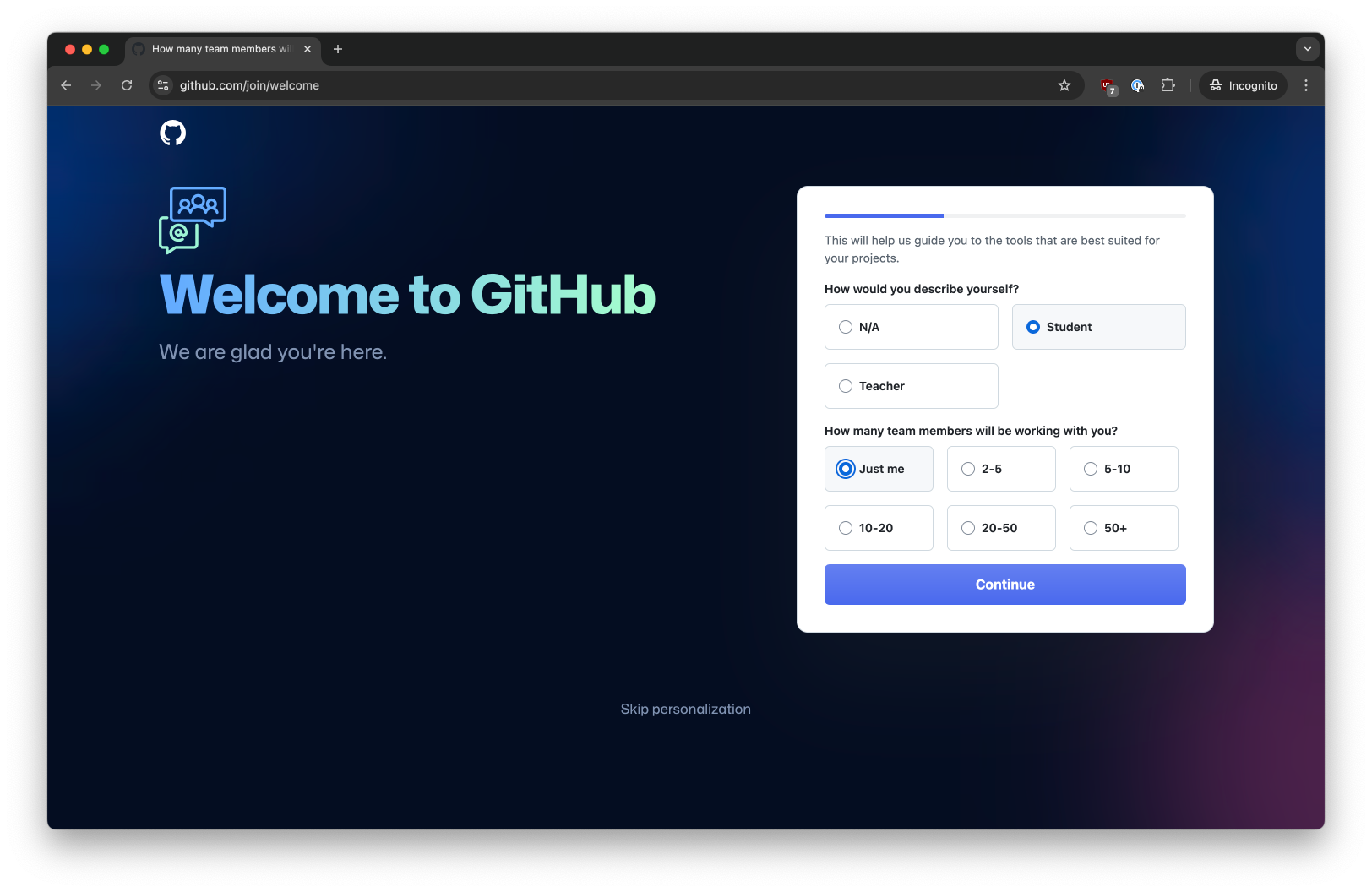
If all went well, you should end up on your GitHub homepage:
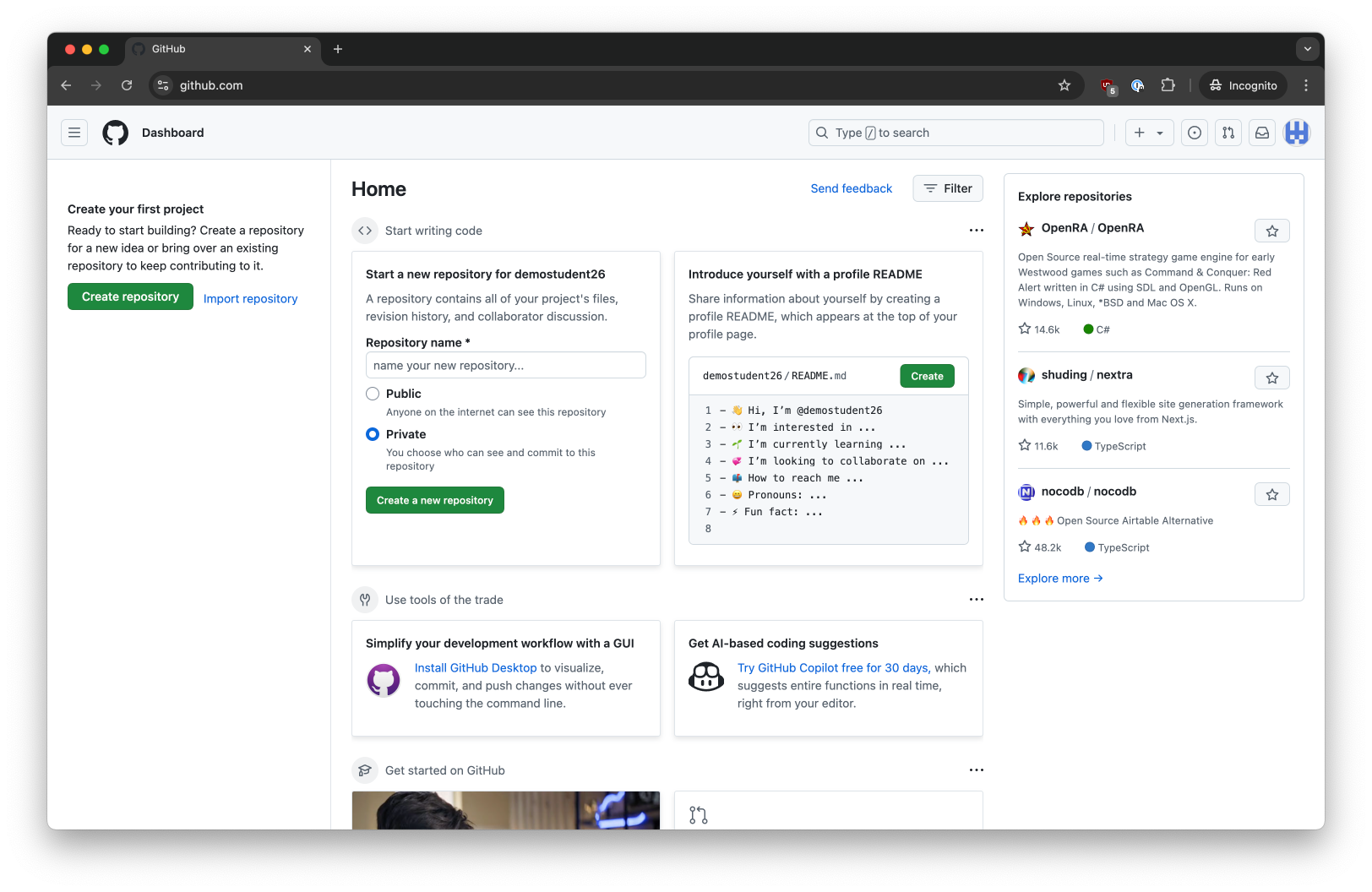
Congratulations! You’re now ready to start using GitHub 🎉
If you got here from an app that asked you to “Log in with GitHub”, you can now return to that app and try logging in again.
Things to do later
Some things to consider doing later:
-
Flesh out your GitHub profile. For developers, GitHub also acts as a social network, sort of like LinkedIn. Add a profile picture, a bio, a website, and more.
-
If you have a
.eduemail address, you can add it to your profile to potentially qualify for freebies and discounts through the GitHub Student Developer Pack. (Everything we need for this course is free, so it’s not very important to do right now; but, keep it in mind for later when you might want the included services for your own projects.)
Assessment Details
Review your overall progress for this lesson
| Assessment Title | Earned Points | Current Progress | Assessment Points |
|---|---|---|---|
| Totals | 0 | 0% | 0 |